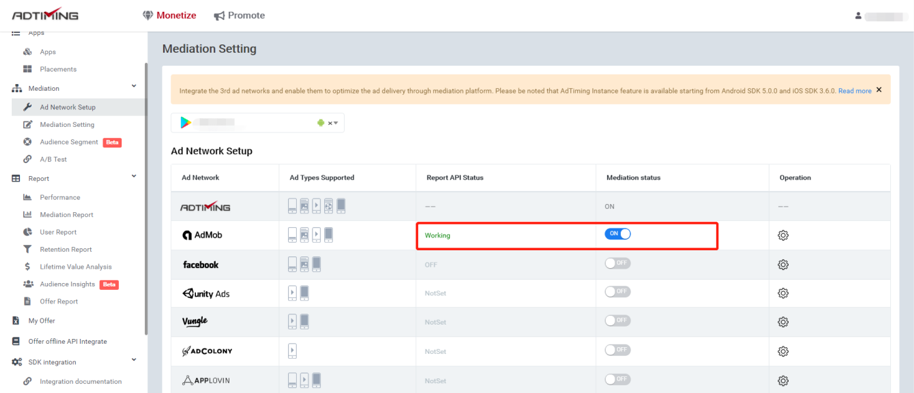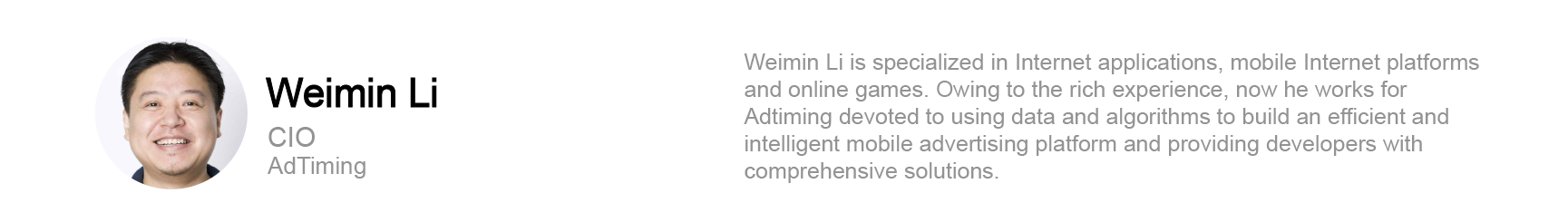● Step 1: Create an account on the Ad Network
Take AdMob for example, to access AdMob's ad inventory through AdTiming's Mediation platform, you
must create an account with AdMob. You can do on their official website at
https://admob.google.com/home/.
● Step 2: Create an app and its ad units on the Ad Network
Add your app: (Note: On some Ad Networks, such as Applovin, this step is not required. You can just
add ad units.)
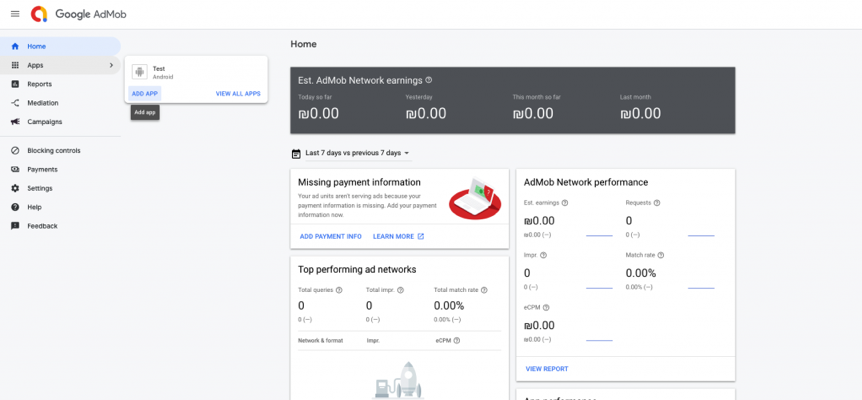
Add ad units:
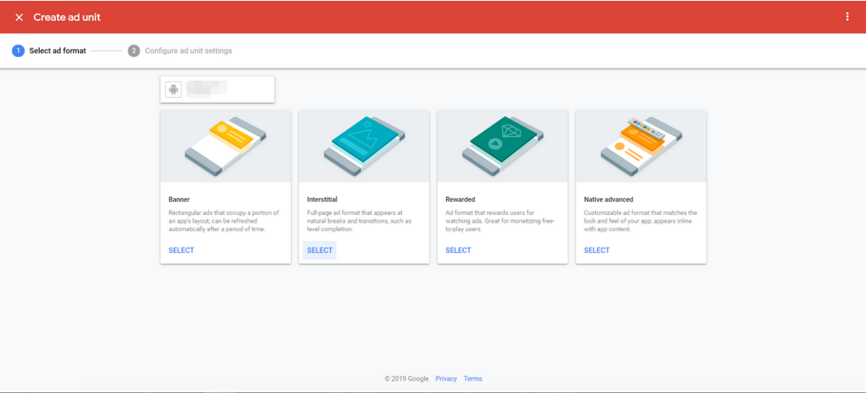
● Step 3: Retrieve the Ad Network's parameters
Generally speaking, you need your App ID, Ad Units' IDs and API Key to make the mediation work.
App ID:
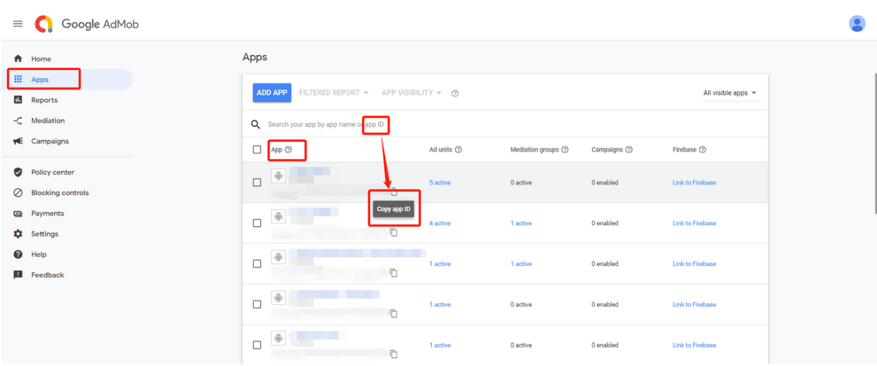
Ad Unit ID:
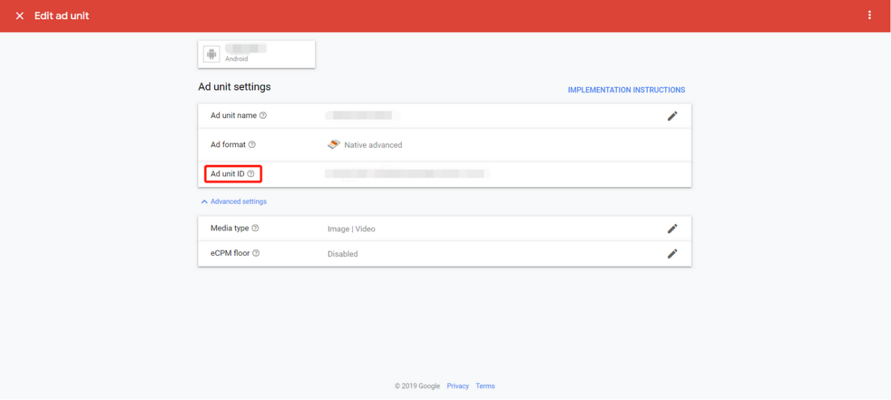
Project ➣ APIs & Services ➣ Credentials ➣ Create credentials ➣
API Key:
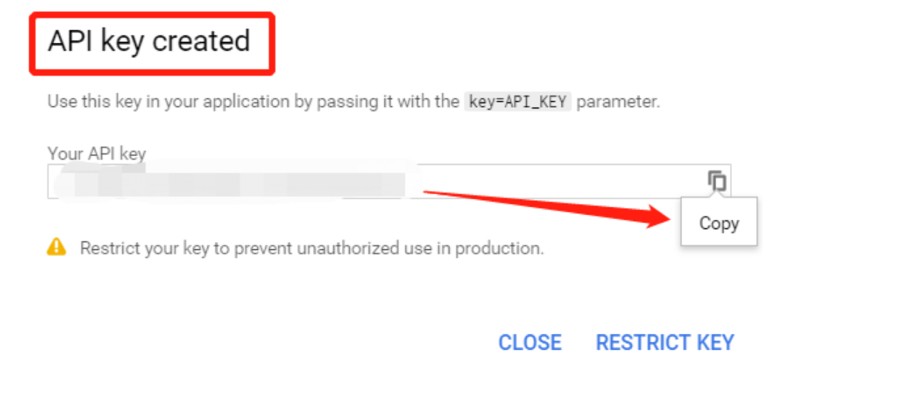
● Step 4: Configure the Ad Network on AdTiming with its parameters
Select the Ad Network from the list of available Ad Networks and click on the 'Edit' icon:
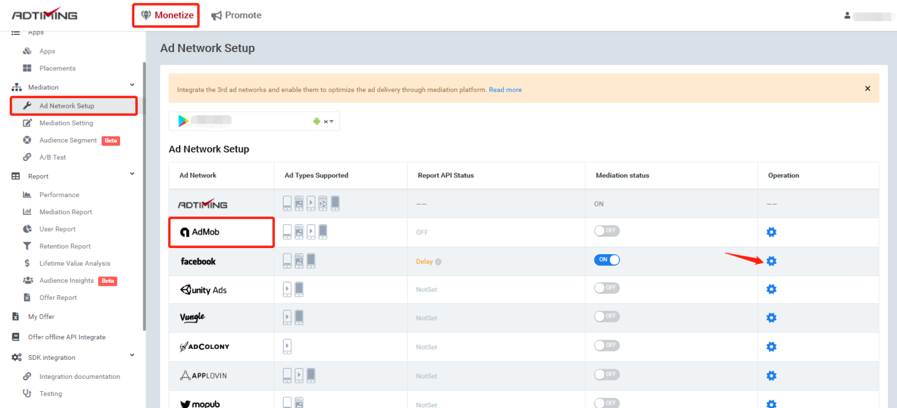
Enter the parameters for each platform, for example App ID, API Key, and Unit ID for Admob. (Note:
different Ad Networks use different terms for the same thing, for example some use SDK Key or Game
ID as APP ID. For some Ad Networks their API Key gets synced with AdTiming automatically hence there
is no need to manually input it):
When associating an instance, enter the ad unit ID created on the Ad Network into our Instance ID.
If you need to add more than one instance, just click
Add under each ad unit.
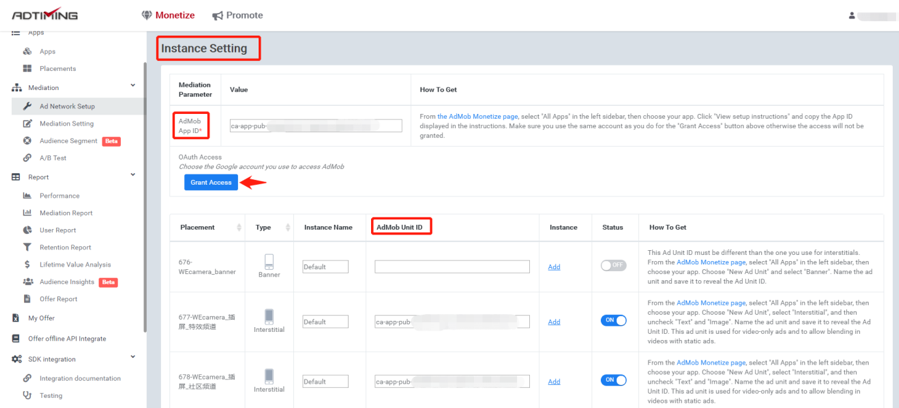
Save your ad unit and click on 'Grant Access'. Double check the information you entered above if
'Granted Failed' is returned. Click on 'Grant Access' again until 'Success!' shows up.
Finally, turn on the switch of 'Mediation Status' to see its 'Report API Status' change to
'Working':
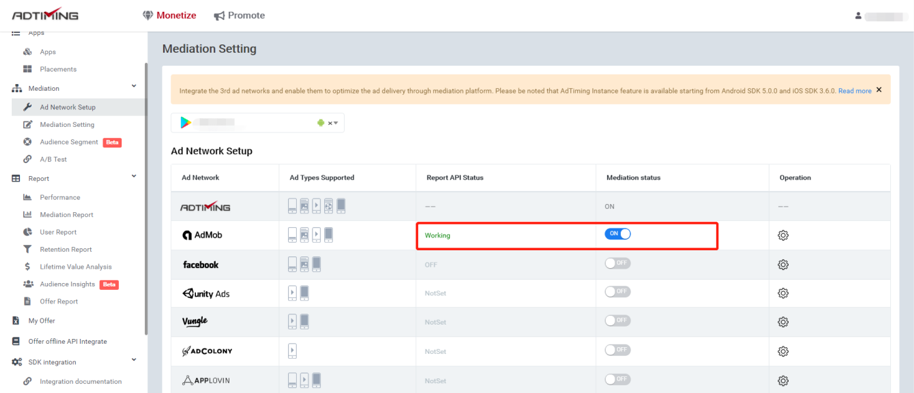
● Step 5: Add the Ad Network's SDK & adapter to your build
Now the only missing pieces are the AdNetwork's SDK & adapter in your project. Copy the
repositories part to your project-level build.gradle file.
repositories {
maven { url 'https://dl.adtiming.com/android-sdk'
}
// for vungle
maven { url 'https://jitpack.io' }
// for adcolony
maven { url 'https://adcolony.bintray.com/AdColony'
}
// for mopub
maven { url
'https://s3.amazonaws.com/moat-sdk-builds' }
// for tapjoy
maven { url 'https://tapjoy.bintray.com/maven' }
}
while
dependencies part to your application-level build.gradle file:
dependencies {
implementation
'com.adtiming:mediation-sdk:6.1.0@aar'
// for admob
implementation
'com.adtiming.adapters:admob:3.1.2@aar'
implementation
'com.google.android.gms:play-services-ads:17.2.1'
// for facebook
implementation
'com.adtiming.adapters:facebook:3.2.0@aar'
implementation
'com.facebook.android:audience-network-sdk:5.4.1'
implementation
'com.android.support:recyclerview-v7:25.3.1'
// for unity
implementation
'com.adtiming.adapters:unity:3.2.2@aar'
implementation 'com.unity3d.ads:unity-ads:3.2.0'
// for vungle
implementation
'com.adtiming.adapters:vungle:3.2.0@aar'
implementation
'com.github.vungle:vungle-android-sdk:6.4.11'
// for adcolony
implementation
'com.adtiming.adapters:adcolony:3.1.1@aar'
implementation 'com.adcolony:sdk:3.3.11'
// if admob is integrated
//implementation
'com.google.android.gms:play-services-ads:17.2.1'
// for applovin
implementation
'com.adtiming.adapters:applovin:3.1.1@aar'
implementation 'com.applovin:applovin-sdk:9.7.2'
// for mopub
implementation
'com.adtiming.adapters:mopub:3.2.0@aar'
implementation ('com.mopub:mopub-sdk:5.8.0@aar')
{transitive = true}
// for tapjoy
implementation
'com.adtiming.adapters:tapjoy:3.1.1@aar'
implementation
'com.tapjoy:tapjoy-android-sdk:12.3.1@aar'
// for chartboost
implementation
'com.adtiming.adapters:chartboost:3.1.2@aar'
implementation
'com.chartboost.sdk:chartboost:7.3.1'
implementation
'com.google.android.gms:play-services-base:16.1.0'
implementation
'com.google.android.gms:play-services-ads-identifier:16.0.0'
// for mintegral
implementation
'com.adtiming.adapters:mintegral:3.0.0@aar'
implementation
'com.mintegral.msdk:videojs:10.1.81'
implementation
'com.mintegral.msdk:mtgjscommon:10.1.81'
implementation
'com.mintegral.msdk:playercommon:10.1.81'
implementation
'com.mintegral.msdk:reward:10.1.81'
implementation
'com.mintegral.msdk:videocommon:10.1.81'
implementation
'com.mintegral.msdk:interstitialvideo:10.1.81'
implementation
'com.mintegral.msdk:common:10.1.81'
}
Some Ad Networks require extra steps to modify your AndroidManifest.xml to add
permissions/activities/app_id. See our Help center's 'Mediation Network Guide' section for details.
Well done! You've come this far to unlock the full power of the AdTiming mediation!
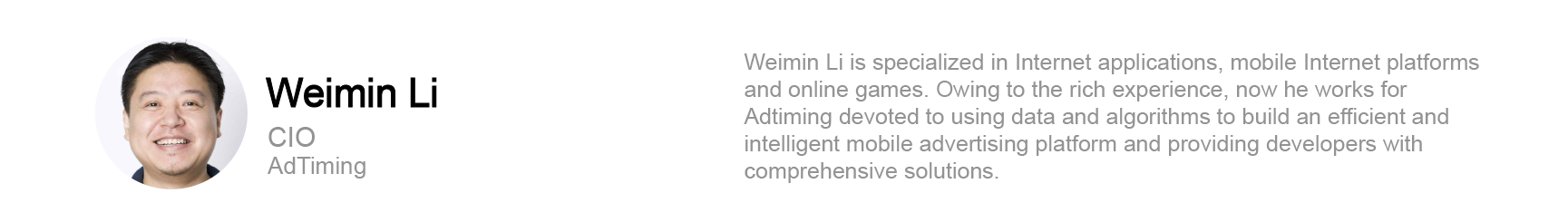

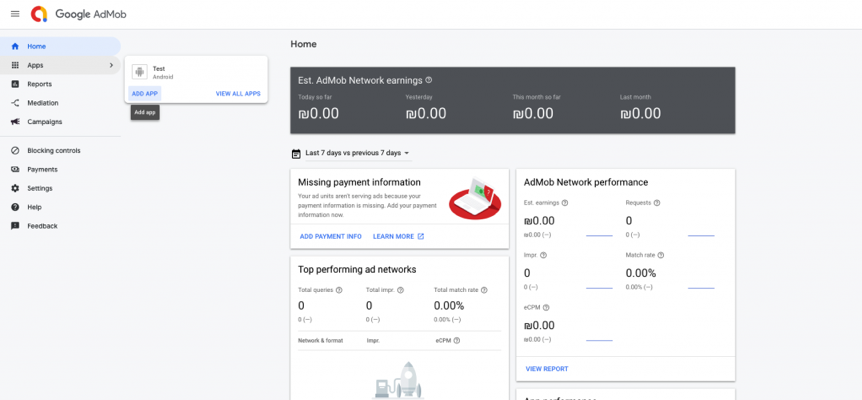 Add ad units:
Add ad units:
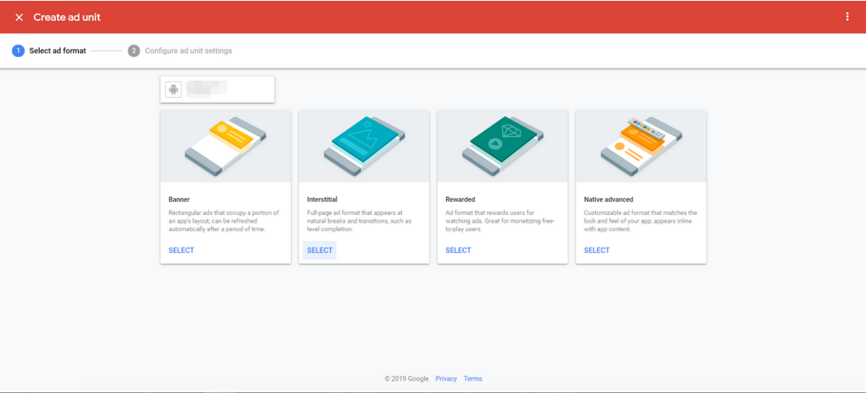
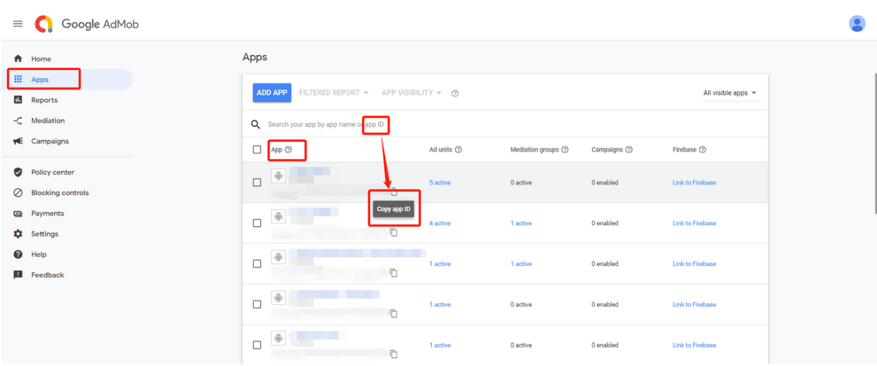 Ad Unit ID:
Ad Unit ID:
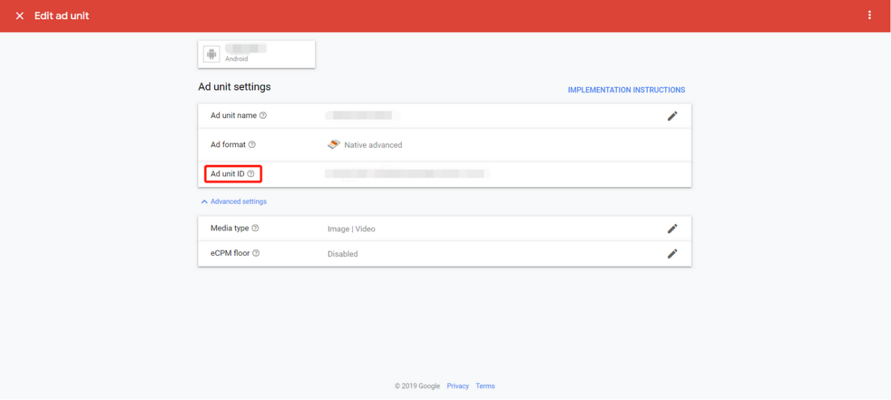
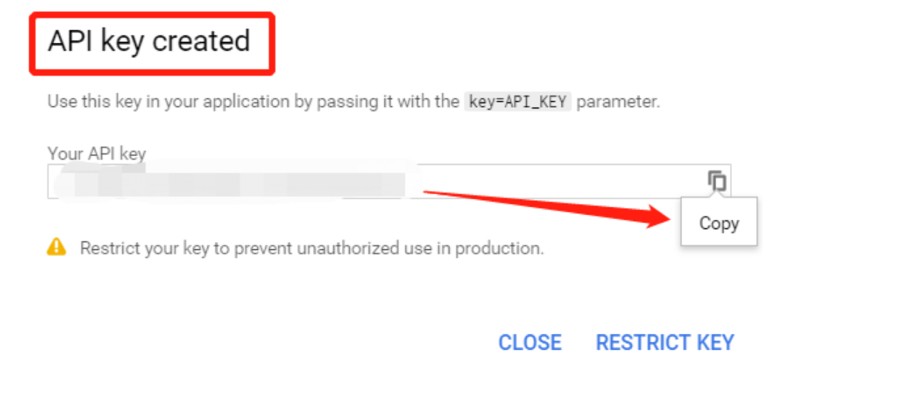
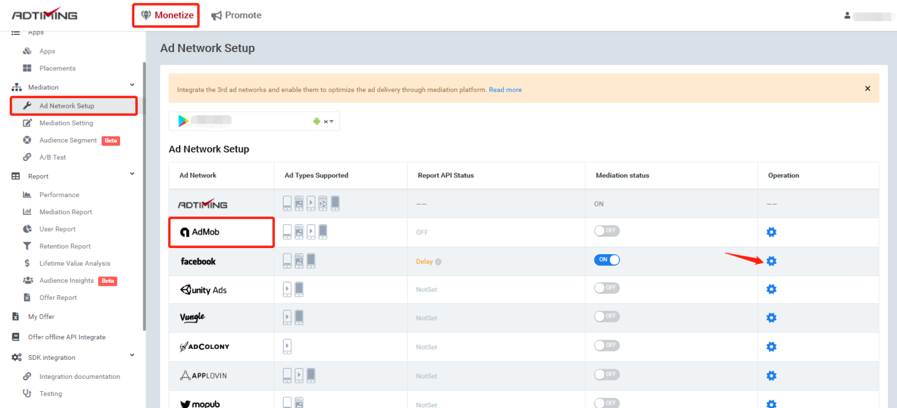 Enter the parameters for each platform, for example App ID, API Key, and Unit ID for Admob. (Note:
different Ad Networks use different terms for the same thing, for example some use SDK Key or Game
ID as APP ID. For some Ad Networks their API Key gets synced with AdTiming automatically hence there
is no need to manually input it):
Enter the parameters for each platform, for example App ID, API Key, and Unit ID for Admob. (Note:
different Ad Networks use different terms for the same thing, for example some use SDK Key or Game
ID as APP ID. For some Ad Networks their API Key gets synced with AdTiming automatically hence there
is no need to manually input it):
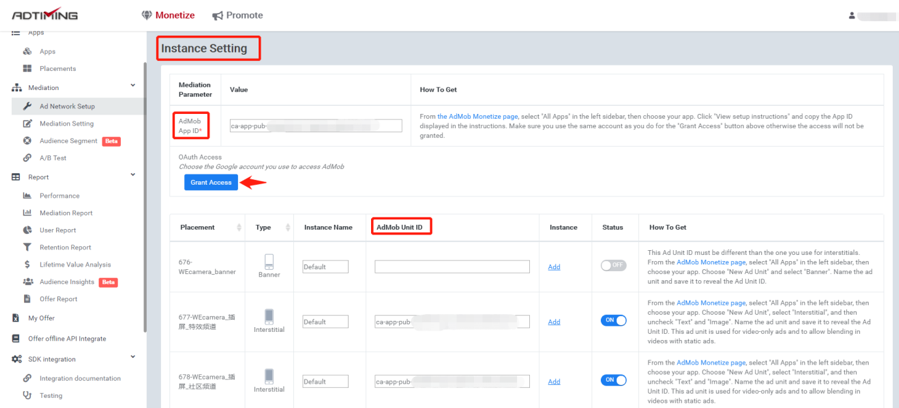 Save your ad unit and click on 'Grant Access'. Double check the information you entered above if
'Granted Failed' is returned. Click on 'Grant Access' again until 'Success!' shows up.
Save your ad unit and click on 'Grant Access'. Double check the information you entered above if
'Granted Failed' is returned. Click on 'Grant Access' again until 'Success!' shows up.