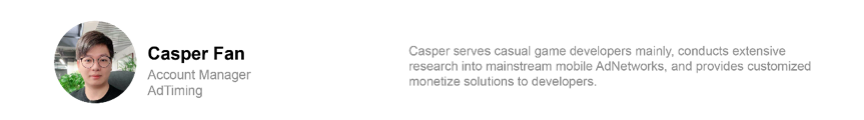Ad fraud has always been a potential threat to the digital marketing industry, with a cost of up to
$ 19 billion each year. On June 27, 2017, the IAB (Interactive Advertising Bureau) officially
announced the launch of the ads.txt (authorized digital sellers) file. This measure has been adopted
by the industry soon because it is directed at ad fraud and guards against unauthorized traffic
sales.
In 2019, the IAB expanded on an authorized digital seller (ads.txt) to launch an application
authorized seller (app-ads.txt) program. ads.txt is designed to protect the advertising resources of
web-side traffic. app-ads.txt is expanded on the basis of ads.txt and applied to apps to help
protect developers' application advertising traffic from ad fraud.
What is App-ads.txt?
App-ads.txt is a text file uploaded by an app developer to its developer website, which lists the
advertising sources that are authorized to sell the developer's traffic, such as Ad Network, SSP,
etc. The app-ads.txt file is public and can be crawled by ad exchanges, supplier-side platforms
(SSPs), other buyers, and third-party vendors.
How App-ads.txt work?
When DSP intends to launch an auction for application traffic, it will scan the app-ads.txt file on
the developer or publisher's website to verify which Ad Networks have the right to sell the
application traffic. DSP only accepts authorized bid requests listed in the file.
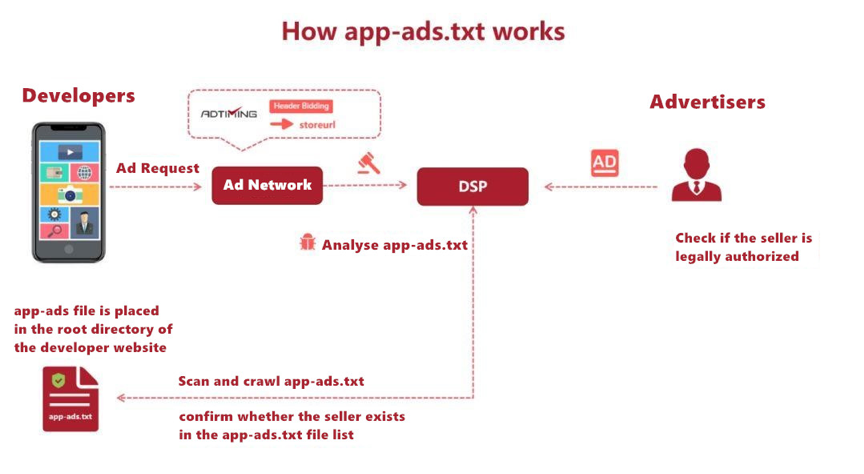
IAB's technical specifications define the format of each line of records in the app-ads.txt file.
Each line of Entry has 4 attributes, as shown below:
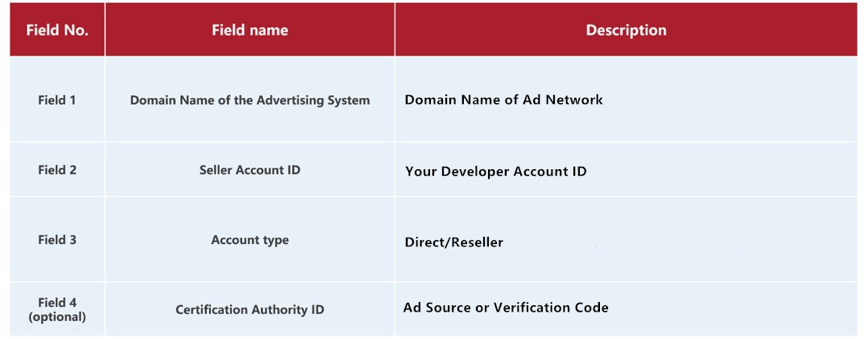
Why App-ads.txt?
Protect advertising revenue. app-ads.txt enhances advertisers ’trust in the traffic they want to
purchase, enabling developers to earn higher profits from advertisers. In the process of mobile
programmatic advertising transactions, advertisers are increasingly demanding authentic traffic.
DSPs will no longer purchase advertising traffic that lacks the app-ads.txt file. Apps that do not
implement app-ads.txt may "disappear" from the target media or whitelist of the DSP.
Prevent ad fraud. The deployment of app-ads.txt will prevent unauthorized developers from using
branded advertising traffic in order to severely crack down on fraudulent acts of impersonating and
selling regular developer advertising resources minimizing fraud incidents, and protect developer
advertising revenue.
Ad Network App-ads.txt Practice
Step 1: When preparing the website, developers need to pay attention to the URL provided to
the application store ought to correspond to their own application official website. If the app has
been launched but has not been added to the official website, you need to add the app-ads.txt file
in the root directory of the official website to re-send the package. If you fill in the official
website when you go launch the app, you only need to add app-ads.txt. If you already have an ads.txt
file on your website, just copy the file content and add it to the new existing ads.txt file.
Step 2: Get the app-ads.txt file on the corresponding platform (take AdTiming as an example).
AdTiming can find the app-ads.txt option in the AdTiming background dashboard interface, copy and
paste the ads.txt file.
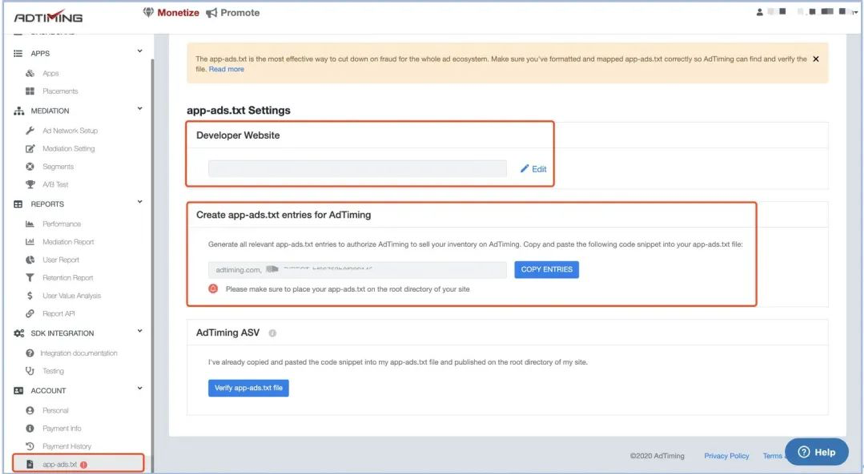
Tips: Generally, the app-ads.txt mapping file can be obtained in the help center documents of each
platform.
Step 3: Publish the app-ads.txt file on the root directory of the developer website. Make
sure files are accessible through the root domain. App-ads.txt is placed on the root domain (in
domain.com/app-ads.txt instead of www.domain.com/app-ads.txt)
a. Place domain.com in the URL section of the iOS App Store Marketing
b. Puts domain.com under Google Play Store Developer Website section
c. Please do not put domain.com/app-ads.txt on the link, the system will not crawl the application
to ensure that there is traffic: the system will crawl the mapping file only when there is traffic.
Step 4: Verify the status of the app-ads.txt file. After publishing the app-ads.txt file in
the root directory of the developer's website, you can check whether the addition was successful and
check the verification results on the corresponding platform within 24 hours.
Note: AdMob can take up to 24 hours to crawl and verify your app-ads.txt file. Please wait at least
24 hours for the status of app-ads.txt to be updated.
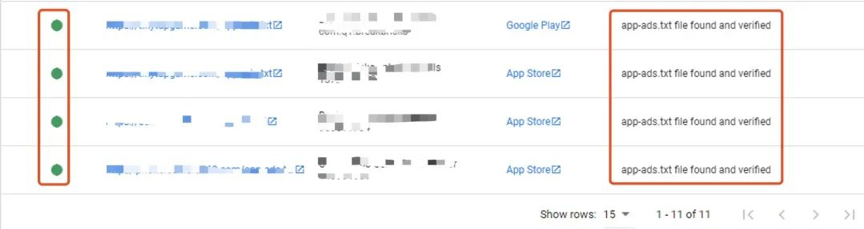
AdTiming supports and encourages developers to deploy app-ads.txt to ensure that advertising traffic
is not sold without authorization or spoofing traffic, protect advertising revenue, and work
together for a more transparent and secure future for the mobile advertising ecosystem.
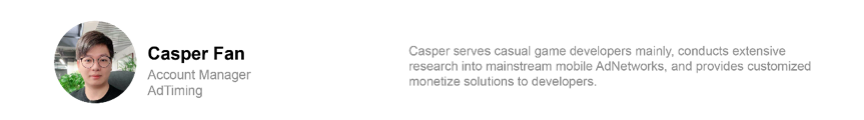

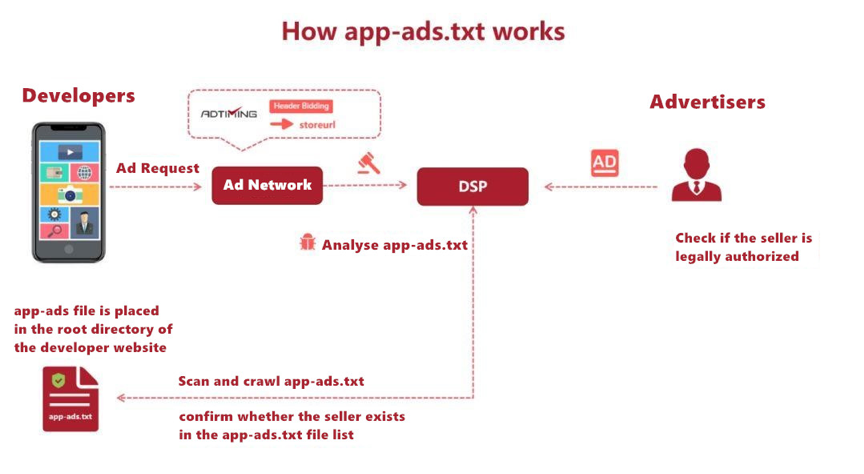 IAB's technical specifications define the format of each line of records in the app-ads.txt file.
Each line of Entry has 4 attributes, as shown below:
IAB's technical specifications define the format of each line of records in the app-ads.txt file.
Each line of Entry has 4 attributes, as shown below:
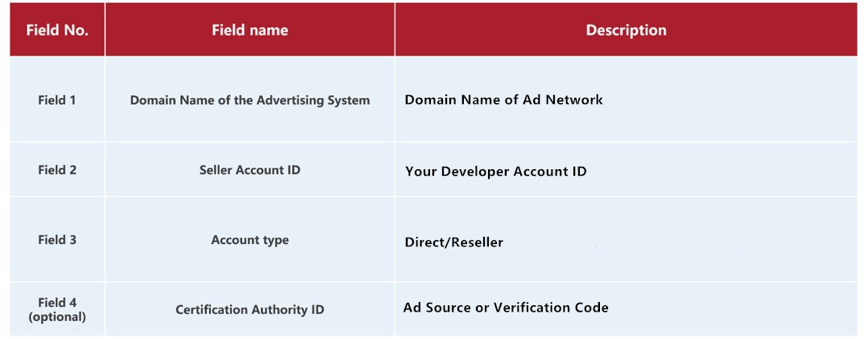
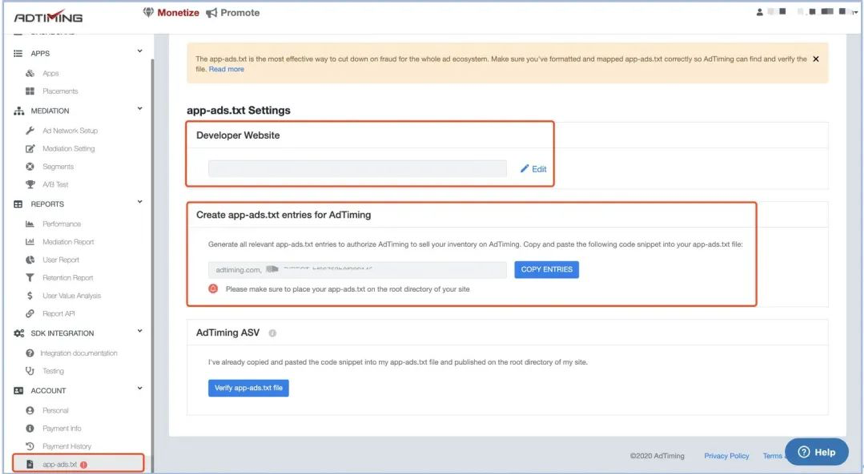 Tips: Generally, the app-ads.txt mapping file can be obtained in the help center documents of each
platform.
Tips: Generally, the app-ads.txt mapping file can be obtained in the help center documents of each
platform.
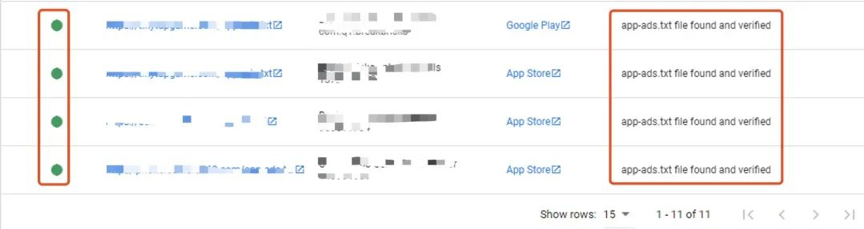 AdTiming supports and encourages developers to deploy app-ads.txt to ensure that advertising traffic
is not sold without authorization or spoofing traffic, protect advertising revenue, and work
together for a more transparent and secure future for the mobile advertising ecosystem.
AdTiming supports and encourages developers to deploy app-ads.txt to ensure that advertising traffic
is not sold without authorization or spoofing traffic, protect advertising revenue, and work
together for a more transparent and secure future for the mobile advertising ecosystem.